Help
1. What is Live Classes?
Use Cases
- Want to learn to code a specific topic or project step-by-step.
- Find the best teacher anywhere in the world.
- Want to learn with others.
- Ask questions and clarify concepts.
- Learn a niche topic or skill.
- Learn fast, learn anytime.
Capabilities: Live Video, Audio, and Screen Share, Chat capabilities, One-on-one learning, Suitable for all experience levels. View Tutorial
2. What is Fix My Code?
Remember the time when you already searched Google, read all the documentation, and went down every rabbit hole but still could not find the answer? It's time to ask someone to help you with your work.
Use Cases
- Save time and build faster instead of searching online endlessly.
- You are working on a complex problem that requires specific information.
- Build faster with the help of an expert.
- Need advice from a subject matter expert.
- Like to build together.
- Get help from anywhere in the world, anytime. Global Reach.
Capabilities: Live Video, Audio, and Screen Share, Chat capabilities, One-on-one learning, Suitable for all experience levels. View Tutorial
3. What is Rapid Interview?
Create a resume and profile showcasing your development, project management, content creation, or other services you can provide. Founders and recruiters can find you anywhere in the world and hire you for a project or full-time work. We will do our best to give you visibility and get you in front of recruiters. It's a great way to quickly talk to hiring managers and startup founders for projects. Meeting face-to-face is an unbeatable way to build trust and get the first introduction for a great opportunity.
How it works?
- Create an "Rapid Interview" class and set up a compelling short profile or resume.
- When you get a request for an interview, discuss the opportunity face to face with the recruiter.
- As a recruiter, find amazing talent anywhere in the world for your projects.
Use Cases
- Recruiters looking for amazing talent to collaborate with.
- Contractors who want to get hired or work on their choice of projects.
- People who want to meet face-to-face than read lengthy resumes.
- People who want to discuss a project with a contractor.
Capabilities: Live Video, Audio, and Screen Share, Chat capabilities, One-on-one learning, Suitable for all experience levels. View Tutorial
4. What is be my Be my Influencer?
If you have a personal project, business, or even your own personal brand and need to broadcast your message, try talking to an influencer. We make the introduction and help you meet someone who can offer support for your mission
How it Works?
- Meant for Influencers who have a big or a small following can Create a Class and add details of how you want to engage.
- As an individual who wants help of an Influencer, find and send requests to influencers/ Once accepted, meet online in person and discuss your proposal.
- The influencer might ask how you would like them to share your message, for example, through tweets, retweets, or invitations to events like spaces. We recommend discussing the monetary cost of the influencer's work to help your cause. We are currently not offering contract services with Influencers, we are just making the introductions.
- Recommended: Please discuss with the influencer the message to share with their audience, the medium they will use to share it, the cost of their efforts, and the payment method you will use to pay for the services.
Use Cases
- You are a business or have a project, or maybe you are just an individual who wants social visibility and presence.
- You are an influencer or an ambassador with a big or small following.
- You want to lend your voice and platform to help lift other good brands or individuals.
- You want to market your brand or business.
- You work for marketing and want reach of your message.
Capabilities: Live Video, Audio, and Screen Share, Chat capabilities, One-on-one learning, Suitable for all experience levels. View Tutorial
5. How do I create a Class?
How it Works?
- Select the type of class you want to create.
- Fill in all the required information on the form.
- Be specific, honest, and to the point. There are classes available for all experience levels.
- Important Requirement: To receive payments, you need to have a PayPal account that accepts international payments. If you don't have one set up, we will be unable to send you payments.
- People who want to attend your class will send you requests that you can accept or decline.
- Once your class is created, please be online to accept requests.
- When hosting the class, share your best content and be useful in providing information and your services.
- Use the share link to promote your class on your own networks.
Capabilities: Live Video, Audio, and Screen Share, Chat capabilities, One-on-one learning, Suitable for all experience levels. View Tutorial
6. How do I get verified?
Contact Us
7. Are you recording or storing my content?
At our app, we take your privacy seriously. We understand that you may be sharing information during your live classes and we want to assure you that we do not record, store or share any of the content that you share on our website. We believe that your data belongs to you and we are committed to keeping it safe and secure. This means that you can use our app with confidence, knowing that your information is protected. If you have any questions or concerns about how we handle your data, please don't hesitate to reach out to our customer support team.
8. How do I make a Payment?
Step by Step
- After your request for a class is accepted, you will be directed to a payment screen where you can choose to pay via credit card or PayPal.
- You can select using these two ways - 1) Credit Card Or 2) PayPal Payments.
- Simply enter your payment details for the selected method and you're all set!
- View Tutorial
-
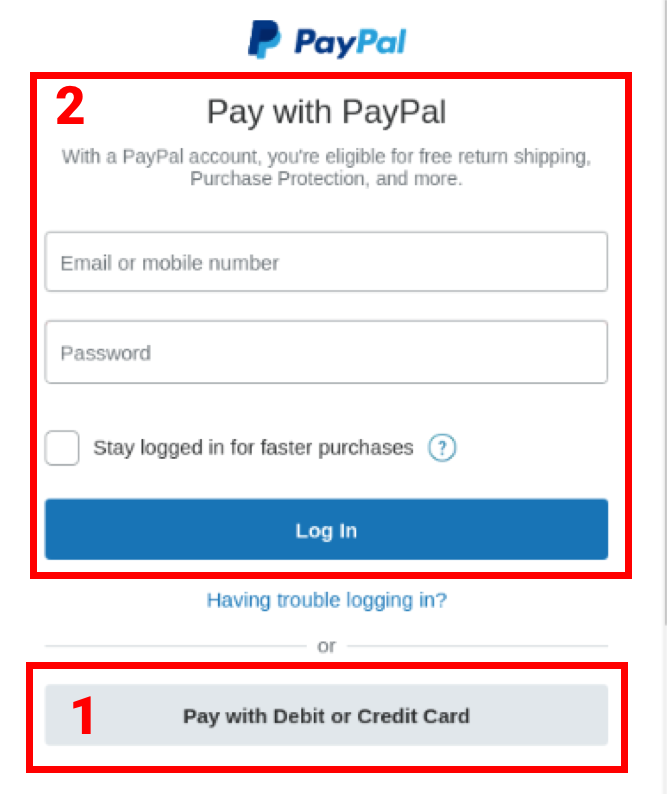
9. What should I do if the class does not start?
Possible Reasons
If a class does not start, there could be a few possible reasons such as the payment was not made, the participant decided not to join, or technical difficulties. Please ensure that you have a stable internet connection and join the class when prompted. If you did not see a prompt to join, it means the class was cancelled. It's important to note that classes that were not hosted will not be paid for.Payments for classes that do not start
In the case of payments made for classes that do not start, we will refund your payment. However, please note that a small processing fee may be deducted by the payment processor.10. How do I get a Refund?
When can I get a Refund
You are eligible for a full refund if the class did not start or if the host did not join. Please note that we do not offer refunds for classes in which you were dissatisfied with the quality of the services or content provided by the host, as we do not control or get involved in the content of the classes.Need help with a Refund?
In case you did not receive a refund for a valid reason, please contact customer service with your account email and class details. We will review your request and respond within 7 business days.Required - Payment Method
To receive payments and refunds from us, you must have a valid PayPal account that accepts international payments.11. How do I send a Request ?
How do I send a requests ? View Tutorial
12. How should I accept a Request?
How do I send accept requests ? View Tutorial
13. How do I go Online & Offline?
- You will not be able to accept or be able to send requests when offline.
- You cannot attend class when offline.
- Recommended : We recommend that you enroll in SMS alerts and monitor your email alerts so that you are promptly notified of any work opportunities or requests you receive while away.
-
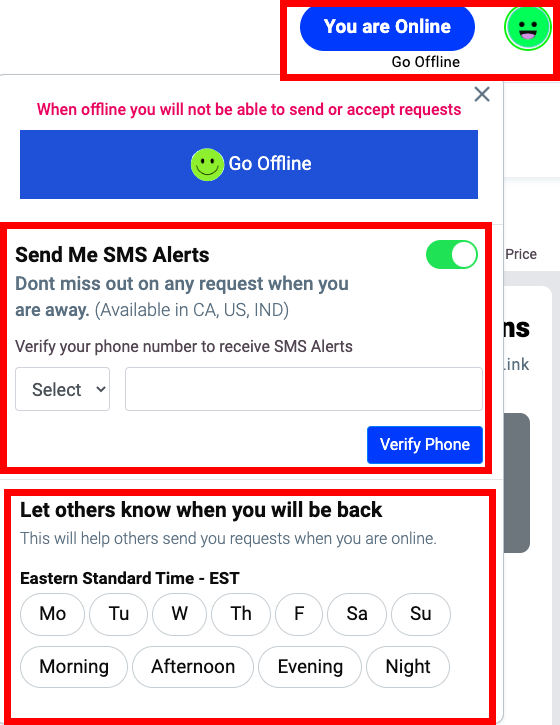
14. How do I enable Alerts?
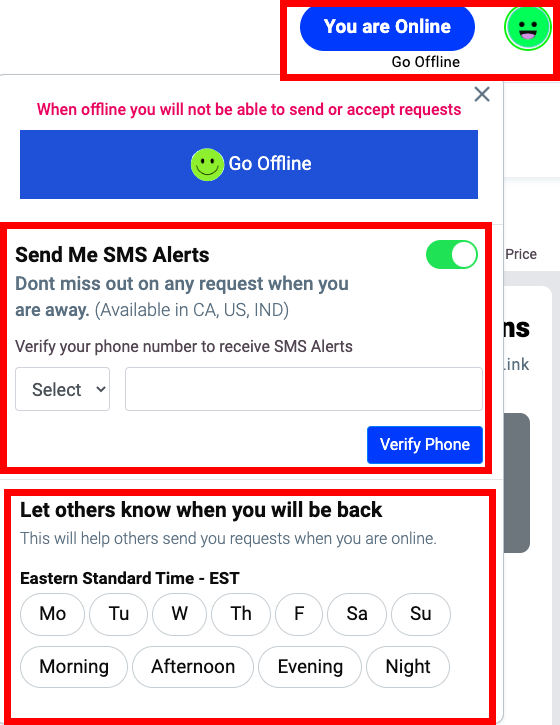
15. How do I contact Customer Services?
16. When will I get paid?
17. How much will I get paid?
18. Are your services free to use?
19. Step by Step Tutorials
- Tutorial 1 - What is Live Classes?View Tutorial
- Tutorial 2 - What is Fix My Code? View Tutorial
- Tutorial 3 - What is Rapid Interview?View Tutorial
- Tutorial 4 - What is be my Be my Influencer?View Tutorial
- Tutorial 5 - How do I create a class? View Tutorial
- Tutorial 6 - How do I make a Payment? View Tutorial
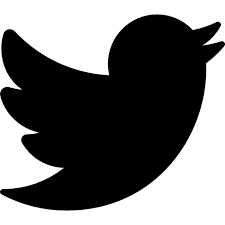 Twitter
Twitter  LinkedIn
LinkedIn